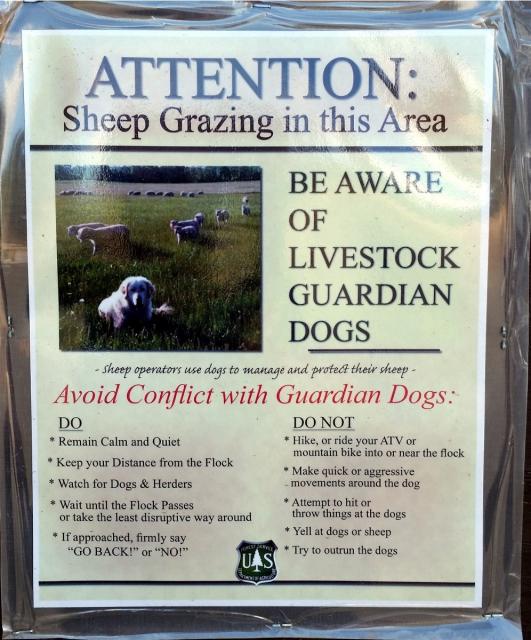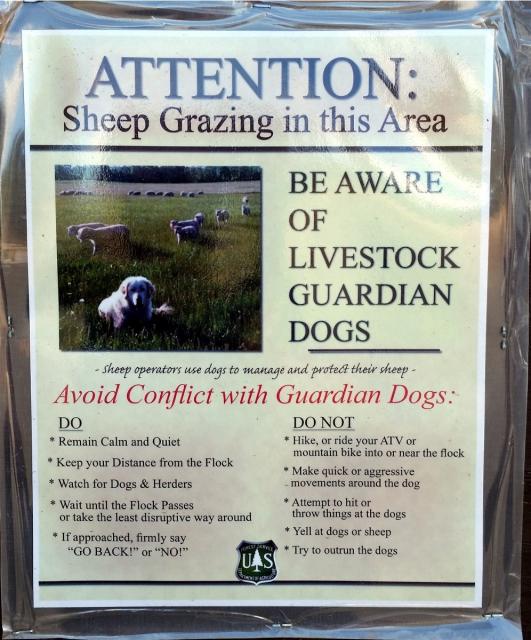09-04-2016, 06:53 AM
Here you go Taffy. Its super easy to fix any picture. Before you post it, right click the pic in its original location. Say in a folder or on your desk top and select preview. At the bottom middle of the page you will see some option icons. 2 of them are for rotating the picture. Once you rotate the pic and close it, it will auto save it. Done